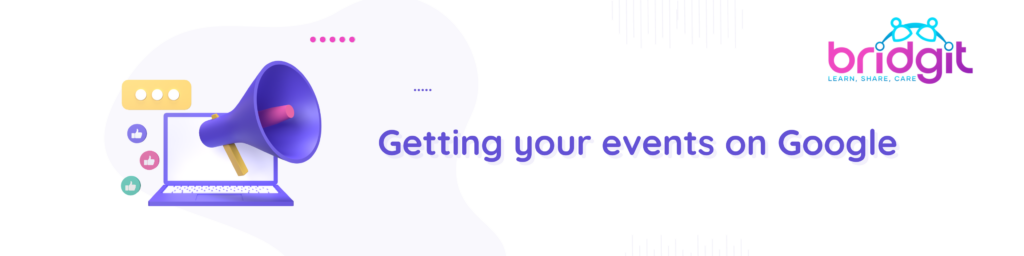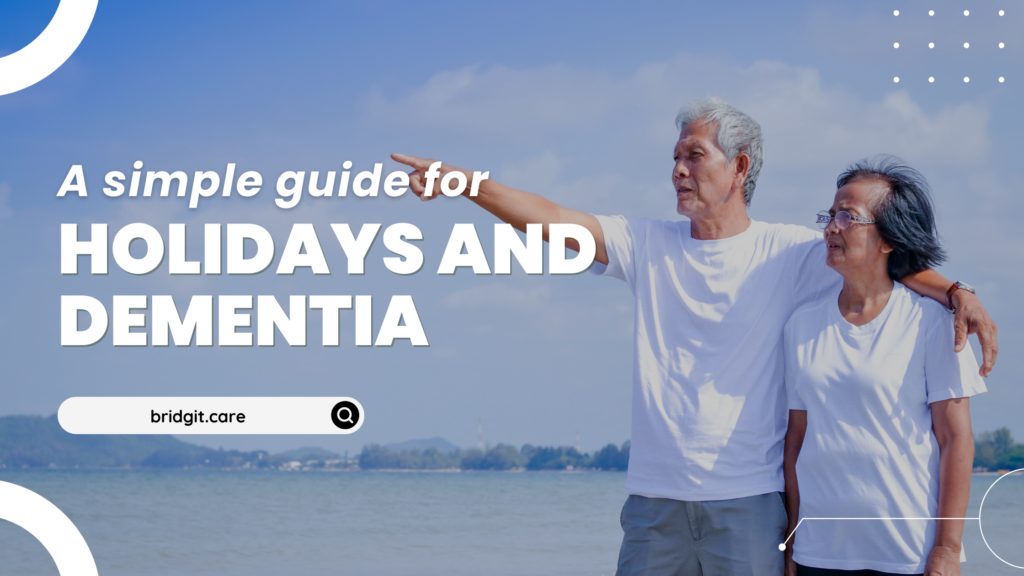Growing your social impact – Why publishing your events on ‘service directories’ in not enough
If you work in the voluntary sector, social sector or community care you\’ll want to share your services, the events you run as well as grow your social impact.
There’s a lot that can be done by publishing events on your website, on social platforms like Facebook, by promoting through community groups, and putting flyers out.
Within the health and social care space we’ve been told to put our services and events on ‘service directories’. Councils and CCGs have spent millions of pounds on them with up to 20 different directories in each region. They can quickly become outdated as it is really hard to keep this type of directory up to date. And if we’re honest these are very rarely visited by the general public. If you want to find something, whether an event, a service or an answer to a question, you ‘Google it‘, rather than scrolling through a site that has thousands of listings.
So with 92% of us all searching on Google if your events can’t be ‘seen’ by Google then you are missing out.
If you want to find out about upcoming concerts you can always find this with a quick Google search, whereas if you want to find your nearest dementia support coffee morning it’s not always as easy.
It seems a lot of what we do in the sector isn’t always automatically added into the Google results. But on a positive it’s pretty easy to get ‘seen’ with minimal cost.
What are the benefits of having your events on Google?
Showing up on Google Events allows the relevant people to discover your events when they search for specific words, venues or locations.
It’s the easiest way to get found by the clients, patients or volunteers you work with.
It also helps organisations like ours to signpost people to your events and services. This means you will be seen by more people and it means you will show up as suggested events in our Carers Support Tool!
To see if your events show up on a google search just go to google and type ‘events near me’. You can then use the events search to search for your event.
If you can find it using a similar search to what your clients / volunteers would search for that’s great!
So how do I get my events ‘seen’ by Google?
The way that Google works is by ‘crawling’ the internet on a regular basis to learn what information is out there and structure that in a way so it can show up in a search result.
So for example Google will ‘crawl’ your website every few days, learn about what you do, and then include this in search results. If when it checks your site it can see something that looks like an event then it will add it to the events search results as well. It\’s as simple as that!
The trick is making sure that when you add an event to your site that you do it in a way that Google can recognise as an event. It should take only a couple of hours work to make sure your website is working correctly with this. There are three options to make your events eligible to appear on Google: [i]
- If you use a third-party website to post events (for example, you post events on ticketing websites or social platforms), check to see if your event publisher is already participating in the event search experience on Google. One way to check is to search for a popular event shown on the platform and see if the event listing is shown. If your event publisher is integrated with Google, continue to post your events on the third-party website.
- If you use a CMS (for example, WordPress) and you don’t have access to your HTML, check with your CMS to see if there’s a plugin that can add structured data to your site for you. Alternatively, you can use the Data Highlighter to tell Google about your events without editing the HTML of your site.
- If you’re comfortable editing your HTML, use structured data to directly integrate with Google. You’ll need to edit the HTML of the event pages.
Visit the Google Events Information page for more information.